Clounagh Technology and Design
Year - 9 USB Mood Light Project.
In this page you will find all the information you need to complete the Mini Light project.
-
In this section the components are soldered onto the pre-drilled PCB board.
-
The photos below you can see the circuit before any components were inserted or soldered onto it.
-
This side of the board has tracks of wire etched on to it and they conduct the current around the circuit.
-
In the photos below you can see the circuit at various stages of manufacture.
-
In order to make the battery clip secure, the red and black wires are fed through a hole before being soldered. This means that the battery clip should not pull out easily.
For this circuit to work you need to input a number of different components.
-
1x LED
-
1x Resistor
-
1x Switch
-
1x USB Power supply lead
Images for the circuit components and their symbols are shown below.
Tools required to build a circuit
Below are images, names and descriptions of the tools needed to manufacture a circuit.
Manufacturing The Housing
The housing for the Mini Light project is designed to hold the circuit. It was made from 1 piece of acrylic and a square of Norway Spruce wood.
-
To begin, the edges of the acrylic was cleaned using wet and dry sand paper. Once the edges were free from scratches the polisher was used to buff the edges to a nice smooth finish.
-
A template was then used to mark out the positions of the holes. A cordless drill was then used to drill a hole in each location.
-
The line bender was then used along with 2 bending jigs to bend the housing to shape.
-
The piece of Norway Spruce was then cut in half making two triangles. They were then stuck together using double sided tape.
-
The pieces of Norway Spruce were then sanded so they were the same shape/size.
-
The housing was then assembled and the circuit was inserted into the housing to complete.
See images below
 Blank Circuit BoardThis is the circuit board before any components were added. |  Circuit with componentsThe components were added to the circuit board. Remember some components need to be inserted a particular way to work properly! |  Soldered CircuitThis is an image of the circuit with each of the components soldered in place. |
|---|
 Resistor Circuit Symbol | 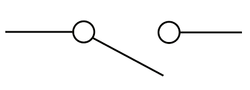 Switch Circuit Symbol |  LED Circuit Symbol |
|---|---|---|
 USB Power Lead |





















